URL Shortener/Unshortener
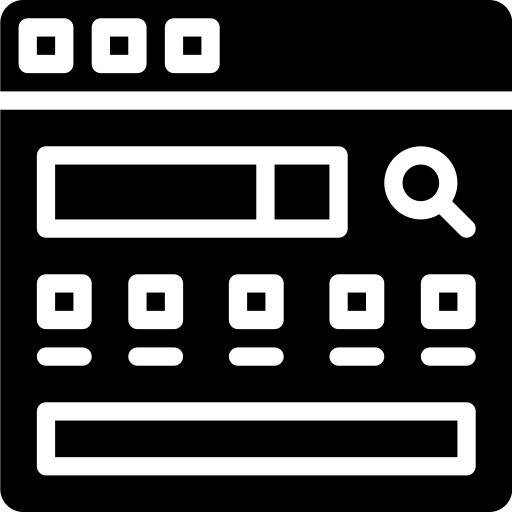
What is URL Shortener and Unshortener?
A URL shortener is an incredibly useful tool designed to convert long, unwieldy URLs into shorter, more manageable links. When a user clicks on a shortened URL, they are automatically redirected to the original, longer URL. This functionality is particularly beneficial for sharing links on social media platforms, in emails, or in any context where space is limited or a clean, concise link is preferred. Conversely, an unshortener is a tool that performs the reverse function. It takes a shortened URL and reveals the original long URL, ensuring transparency and security for users who want to verify the destination of a shortened link before clicking on it.
What is TinyURL?
TinyURL is one of the most popular and widely used URL shortening services available today. It allows users to transform long URLs into shorter, more manageable links. These shortened URLs are especially useful for simplifying complex web addresses, making them easier to share and remember. When someone clicks on a TinyURL link, they are seamlessly redirected to the original, long URL. TinyURL has been a trusted service for many years, providing a simple yet powerful solution for URL shortening needs.
Advantages of Using URL Shortener Tool
Using a URL shortener tool comes with several significant advantages:
- Shortens long, complex URLs into more manageable links: Long URLs can be cumbersome to share, especially in contexts where space is limited. Shortened URLs are easier to handle and look cleaner.
- Makes URLs more shareable, especially on social media platforms with character limits: Platforms like Twitter have strict character limits, and shortened URLs help you stay within those limits while still sharing important links.
- Provides tracking and analytics for shortened links: Many URL shortening services offer detailed analytics, allowing you to track how many times your link has been clicked, where the clicks are coming from, and other valuable insights.
Example of Usage with Steps
Here is a step-by-step guide on how to use a URL shortener tool:
- Enter the long URL: Begin by typing or pasting the long URL you want to shorten into the input field provided on the tool’s interface.
- Select the “Shorten” option: Ensure that the “Shorten” radio button is selected to indicate that you want to create a shortened URL.
- Click the “Submit” button: Once you have entered the URL and selected the appropriate option, click the “Submit” button to generate the shortened URL.
- Copy the shortened URL: The tool will display the shortened URL, which you can then copy and use as needed.
Frequently Asked Questions (FAQs)
Here are some common questions and answers about URL shorteners:
- Q: Why should I use a URL shortener?
A: URL shorteners make links more manageable and shareable, especially on platforms with character limits. They also help make URLs look cleaner and more professional. - Q: Can I track the performance of my shortened links?
A: Yes, many URL shorteners provide analytics and tracking features. These can give you insights into how many times your link has been clicked, where the traffic is coming from, and more. - Q: Are shortened URLs permanent?
A: It depends on the URL shortening service. Some services offer permanent redirects, while others may have expiration periods after which the shortened URL will no longer work.
For more information and to explore our range of API tools, visit our API tool page at https://toolstackcentral.com/apis. Our platform provides a variety of useful tools to enhance your online experience and streamline your digital processes.

