Online Countdown Timer
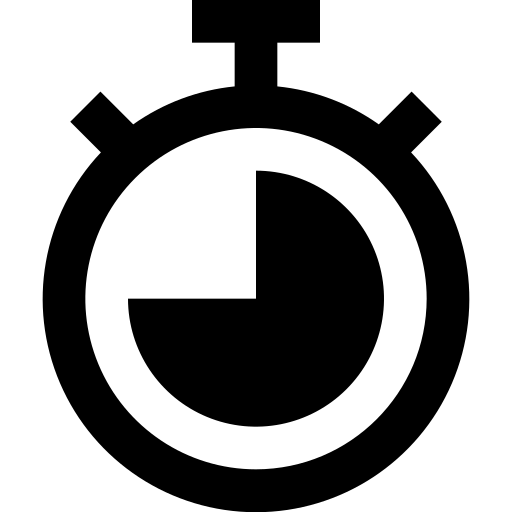
Description
Our Online Countdown Timer is a versatile and user-friendly tool designed to help you manage your time more effectively. Whether you’re preparing for an important presentation, timing a study session, cooking a meal, or any other activity that requires precise time management, this countdown timer is the perfect solution. By allowing you to set a specific duration in minutes and providing a clear visual countdown, it helps you stay on track and manage your time more efficiently.
The countdown timer is particularly useful in various scenarios. For instance, in educational settings, it can be used to time tests, quizzes, or classroom activities, ensuring that students adhere to the allotted time. In professional environments, it can help manage meetings, breaks, or work sessions, promoting productivity and punctuality. Additionally, it is an excellent tool for personal use, whether you’re timing your workout routines, meditation sessions, or cooking recipes.
How to Use
Using the Online Countdown Timer is simple and intuitive, making it accessible to users of all ages and technical backgrounds. Here’s a step-by-step guide to get you started:
1. Enter the desired number of minutes in the input field. The input field is designed to accept any integer value, giving you the flexibility to set the exact duration you need. Whether it’s a short 5-minute task or a longer 60-minute session, you can easily configure the timer to suit your needs.
2. Click on the “Start” button to begin the countdown. The timer will immediately start counting down from the set duration, providing a clear and visible countdown. If you need to stop the timer for any reason, simply click the “Start” button again. This functionality allows you to pause the countdown and resume it later, giving you full control over the timing process.
3. Use the “Reset” button to clear the timer and start over. This is particularly useful if you need to restart the countdown for a new task or adjust the time for the same activity. By clicking the “Reset” button, the timer will be cleared, allowing you to set a new duration and begin the countdown anew.
The straightforward design and ease of use ensure that anyone can quickly and efficiently utilize the countdown timer for a variety of purposes.
Benefits
Our Online Countdown Timer offers numerous benefits that enhance time management and productivity:
- Helps in managing time effectively: By providing a clear visual countdown, the timer helps you stay aware of the time remaining, ensuring that you can complete tasks within the allotted duration.
- Useful for timing activities, tasks, or events: Whether it’s for professional, educational, or personal use, the countdown timer is a versatile tool that can be used in a wide range of scenarios.
- Promotes productivity and punctuality: By keeping track of time, the timer encourages efficient use of time, helping you stay on schedule and meet deadlines.
- Flexible and customizable: The timer can be set to any duration, allowing you to tailor it to your specific needs and requirements.
These benefits make the Online Countdown Timer an indispensable tool for anyone looking to improve their time management skills and enhance their overall productivity.
FAQ
Q: Can I pause or reset the timer?
A: Yes, you can stop the timer by clicking the “Start” button again, and you can reset it using the “Reset” button. This flexibility allows you to manage the countdown according to your needs, giving you full control over the timing process.
Q: Is the countdown timer suitable for mobile devices?
A: Absolutely! Our Online Countdown Timer is fully responsive and works seamlessly on all devices, including smartphones, tablets, and desktops. This ensures that you can manage your time effectively no matter where you are.
Q: Can I use the timer for multiple tasks in succession?
A: Yes, you can use the “Reset” button to clear the timer after each task and set a new duration for the next one. This makes the countdown timer ideal for managing multiple tasks or activities in a single session.
Q: Does the timer provide any notifications when the countdown is complete?
A: Yes, the timer is designed to alert you when the set duration has elapsed, ensuring that you are notified promptly. This feature helps you stay on top of your schedule and avoid missing any important deadlines.
Tool Reference
In addition to our Online Countdown Timer, we offer a wide range of other powerful tools and APIs designed to meet various needs. Explore our comprehensive collection of APIs at ToolStackCentral.com. Our offerings include the IP Address Lookup tool and many others, all available for free. These tools are designed to provide developers and users with the resources they need to enhance their projects and workflows.
By leveraging our APIs, you can integrate advanced functionalities into your applications, streamline your processes, and access a wealth of data and insights. Our user-friendly documentation and support ensure that you can quickly and easily get started with any of our APIs, making them a valuable addition to your toolkit.

