JPG to SVG Converter
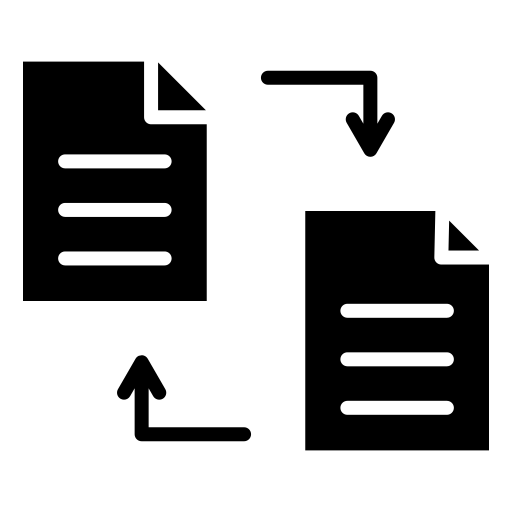
Max file size: 5 MB | Only .JPG/.JPEG files
Generating…
Please wait while we convert your file to SVG format.
About JPG to SVG Converter Tool
The JPG to SVG Converter Tool is a powerful and easy-to-use online utility that allows you to quickly convert your JPG or JPEG images into high-quality SVG files. Whether you’re working on graphic designs, web development, or just need an SVG file for scalable vector graphics, this tool provides a seamless solution for converting JPG files to SVG format.
Why Use This Tool?
Many users prefer SVG files because they are scalable and lightweight. SVG files are particularly useful for web design and vector-based illustrations since they can scale infinitely without losing quality. Converting from a raster format like JPG to SVG allows you to use your images in projects where vector graphics are needed.
What is JPG/JPEG?
JPG (or JPEG) is a commonly used method of lossy compression for digital images. JPG files are known for their small size and reasonable quality, making them ideal for websites and social media. Despite this, JPG images are pixel-based (raster), meaning they lose quality when scaled up.
Learn more about the JPG format from Wikipedia.
What is SVG?
SVG (Scalable Vector Graphics) is a vector image format that supports interactivity and animation. Unlike JPG files, SVGs can be resized without any loss of quality, which makes them perfect for logos, icons, and illustrations. SVG is widely supported in web browsers, making it an essential format for web development.
Learn more about SVG from Wikipedia.
How to Use This Tool
- Step 1: Click the “Upload JPG/JPEG file” button to select a file from your device. Ensure that the file is in .JPG or .JPEG format and is under 5 MB.
- Step 2: Once the image is uploaded, the canvas will display the image. If the image loads correctly, the “Generate” and “Reset” buttons will appear.
- Step 3: Click the “Generate” button to convert the JPG image into SVG format. A loading modal will appear while the conversion process runs.
- Step 4: After the conversion, the “Download” button will be available. Click it to download your new SVG file.
- Step 5: You can click the “Reset” button to upload a new file and repeat the process.
Benefits of Using the JPG to SVG Converter
- Free and Easy to Use: This tool is free and works directly in your browser, meaning no downloads or installations are needed.
- Scalability: Convert your JPG images into scalable SVG graphics without losing image quality.
- High Compatibility: SVG files are supported by all major web browsers, making them an ideal choice for web developers and designers.
- Quick and Efficient: The conversion process is quick, allowing you to download your SVG file within seconds.
Frequently Asked Questions (FAQs)
- What file formats are supported? The tool supports JPG and JPEG files for conversion into SVG.
- What is the maximum file size? The maximum file size is 5 MB. If your file exceeds this size, please reduce it before uploading.
- Are there any limitations? Currently, this tool only converts JPG/JPEG files to SVG format. Other image formats may be supported in future versions.
Explore More Free Tools
If you’re looking for more free utilities, visit Tool Stack Central. We offer a wide variety of tools from image converters to calculators, all completely free and available online.

