JavaScript Minifier
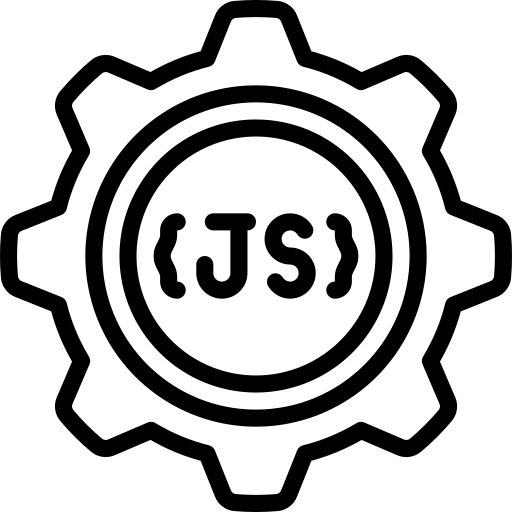
| Input Size | Output Size | % Saved |
|---|
Detailed Information about JavaScript Minifier Tool
What is JavaScript and Why is it Used?
JavaScript is a versatile programming language primarily used for adding interactivity and dynamic behavior to web pages. It is commonly used for client-side scripting, allowing web developers to create dynamic content, control multimedia, animate images, and much more.
What is Minified JavaScript?
Minified JavaScript refers to the process of removing unnecessary characters such as white spaces, comments, and new line characters from the source code without affecting its functionality. The purpose of minification is to reduce the file size of JavaScript files, which leads to faster download times and improved website performance.
Benefits of Minified JavaScript
- Improved Website Performance: Minified JavaScript files are smaller in size, resulting in faster download times and reduced server load.
- Bandwidth Savings: Minified JavaScript reduces the amount of data transferred between the server and the client, leading to potential bandwidth savings.
- Enhanced User Experience: Faster loading times contribute to a better user experience, as visitors are less likely to abandon slow-loading websites.
JavaScript Minifier Tool
The JavaScript Minifier tool provided here allows you to quickly and easily minify your JavaScript code. Simply paste your JavaScript code into the input textarea, click the “Minify” button, and the minified version will appear in the result textarea. You can then download the minified JavaScript file using the “Download” button.
Benefits of Using this Tool
- Convenience: Minifying JavaScript manually can be time-consuming and error-prone. This tool automates the process, saving you time and effort.
- Accuracy: The tool ensures that the minified JavaScript code remains syntactically correct and functionally equivalent to the original code.
- Accessibility: Whether you’re a seasoned developer or just starting out, this tool provides a user-friendly interface for minifying JavaScript code.
How to Use this Tool
Using the JavaScript Minifier tool is simple:
- Paste your JavaScript code into the input textarea.
- Click the “Minify” button to generate the minified JavaScript code.
- (Optional) Click the “Download” button to save the minified JavaScript file to your local system.
Here’s an example:
// Original JavaScript code
function greet() {
console.log('Hello, World!');
}
greet();
After minification:
function greet(){console.log('Hello, World!')}greet();Frequently Asked Questions (FAQs)
- Q: Can I use this tool for any JavaScript code?
- A: Yes, this tool can minify any valid JavaScript code, regardless of its complexity or size.
- Q: Will the minified JavaScript code still work the same?
- A: Yes, the minification process preserves the functionality of the original JavaScript code.
- Q: Is there a limit to the size of JavaScript code that can be minified?
- A: While there is no strict limit, extremely large JavaScript files may take longer to minify and may result in performance issues.
References
For more web development tools and resources, visit ToolStack Central.

