Free QR Code Generator
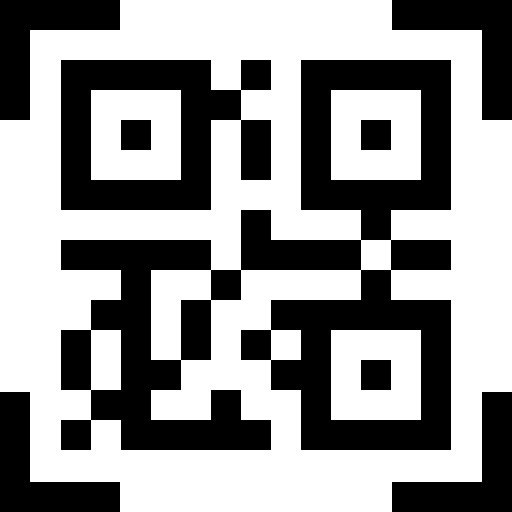
How to Use the Free QR Code Generator
Our free QR Code generator is an intuitive, easy-to-use tool designed for individuals and businesses alike.
Whether you need QR codes for marketing campaigns, event promotions, contact information, or just for fun,
this guide will take you through the steps to create customized QR codes in a matter of seconds.
Step-by-Step Instructions
- Select a QR Code Category: Start by selecting the QR code category from the dropdown list. Options include URL, Calendar Event, Contact Information, Email Address, Phone Number, SMS, and plain Text.
- Enter Your Information: Based on your category selection, fill in the corresponding details. For example, if you select “URL,” simply enter the link you want the QR code to direct users to. For “Contact Information,” you’ll be prompted to add details like name, phone number, and email.
- Choose Foreground and Background Colors: Personalize your QR code by choosing colors for the foreground (the code itself) and the background. This is a great way to align your QR code with your brand’s color scheme.
- Select Output Format: Choose the format you prefer for downloading your QR code. Options include PNG, JPG, SVG, and BMP, each suited for different use cases, from digital displays to printed materials.
- Generate the QR Code: After entering your information and customizing the appearance, click “Generate.” Your QR code will appear in the preview area for you to review.
- Download or Reset: Once generated, you can download your QR code by clicking “Download.” If you need to start over, simply click “Reset” to clear the form and enter new details.
Benefits of Using the Free QR Code Generator
- Quick and Easy QR Code Creation: Our generator allows you to create QR codes in just a few clicks, without the need for any technical knowledge. It’s perfect for business promotions, event marketing, and personal use.
- Multiple QR Code Categories: Generate different types of QR codes tailored to your needs, from URLs to Calendar Events. Each category serves a unique purpose, making this tool versatile and effective for any project.
- Customizable Appearance: Adjust the colors of your QR code to match your branding or personal style. This customization adds a level of professionalism and cohesiveness to your marketing materials.
- High-Quality Output Formats: Download your QR code in a variety of formats (PNG, JPG, SVG, BMP) for both web and print. SVG is ideal for scalable, high-resolution needs, while PNG and JPG are convenient for general use.
- Completely Free: Unlike many paid services, our QR Code generator is completely free, with no limitations on the number of codes you can create or download. Perfect for small businesses, educators, and individuals alike.
FAQs About the Free QR Code Generator
- What is a QR Code? A QR code (Quick Response code) is a type of barcode that can store a variety of information, including URLs, text, and contact details. It is commonly used in advertising, product packaging, and event promotions. Learn more about QR codes on Wikipedia.
- What types of QR Codes can I generate? Our generator allows you to create QR codes for URLs, Calendar Events, Contact Information, Email Addresses, Phone Numbers, SMS, and general Text. Each type serves a different purpose and can be scanned by most modern mobile devices.
- Can I customize the appearance of my QR Code? Yes! You can choose the colors for the QR code and its background. This customization is particularly useful for aligning the code with branding or making it stand out visually.
- Can I download my QR Code in multiple formats? Absolutely. You can download your QR code in PNG, JPG, SVG, or BMP format. SVG is best for high-quality print needs, while PNG and JPG are versatile for both web and print.
- Is this QR Code generator free to use? Yes, our QR Code generator is 100% free with no limits on usage. You can create and download as many QR codes as you need for personal or commercial use.
- How do I ensure my QR Code is scannable? For optimal scanning, use high contrast colors (e.g., dark code on a light background), and ensure the code is not too small. Testing the QR code with a smartphone before printing or publishing is also recommended.
Examples of Different QR Code Uses
QR codes are versatile and can be used for various applications. Here are a few popular examples:
- URL QR Code: Direct users to a specific webpage, such as your homepage, a product page, or a promotional landing page.
- Calendar Event QR Code: Share event details with attendees easily. When scanned, the QR code will add the event to their calendar with all the necessary information.
- Contact Information QR Code: Use this for business cards or posters, allowing people to save your contact details instantly by scanning the code.
- Email QR Code: A great way to facilitate customer inquiries, especially when used on promotional materials. Scanning the code will open a new email with your address pre-filled.
- SMS QR Code: Perfect for SMS marketing, this QR code can initiate a pre-filled SMS message to a specified number.
- Text QR Code: Share important text-based information directly, such as discount codes, announcements, or any text message you’d like users to see.
External Resources and References
To learn more about QR code standards, design tips, and usage across different industries, check out the following resources:
- QR Stuff – A comprehensive guide on QR codes and their various uses in marketing and beyond.
- Wikipedia: QR Code – An in-depth article covering the history, types, and technical aspects of QR codes.
- Scanova QR Code Guide – Learn about the different types of QR codes and best practices for implementing them in business.
Conclusion
The Free QR Code Generator provides an efficient and customizable way to create QR codes for various applications.
From embedding URLs to sharing contact information, this tool enables quick access to important data. Start generating your QR codes today
and experience the convenience and versatility that these codes offer for both personal and commercial use.

