Digital Storage Unit Converter
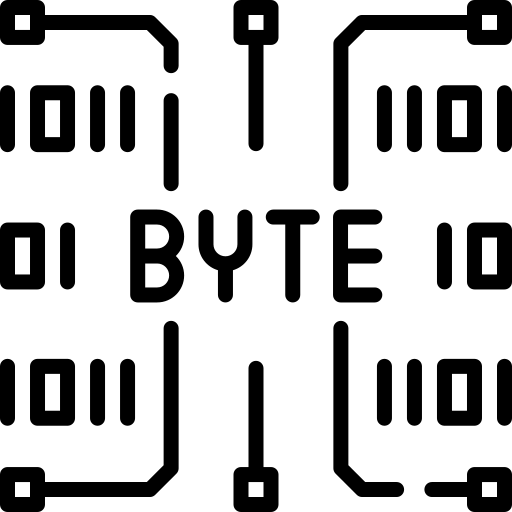
About the Digital Storage Unit Converter Tool
In the digital age, where data is constantly being created, transferred, and stored, understanding digital storage units is essential for both professionals and everyday users. The Digital Storage Unit Converter tool is designed to help you easily convert between various units of digital storage measurement, ensuring that you can accurately manage and understand the size of files, the capacity of storage devices, and more. Whether you’re working with small files or dealing with large-scale data storage, this tool provides the flexibility and accuracy you need to navigate the complexities of digital storage. It supports a wide range of units, including bytes (B), kilobytes (KB), megabytes (MB), gigabytes (GB), terabytes (TB), petabytes (PB), exabytes (EB), kibibytes (KiB), mebibytes (MiB), gibibytes (GiB), tebibytes (TiB), pebibytes (PiB), and exbibytes (EiB).
As data continues to grow exponentially, being able to convert between different storage units is more important than ever. For example, when managing cloud storage, analyzing database sizes, or even organizing your personal files, understanding the difference between megabytes and gibibytes or between terabytes and tebibytes can make a significant difference. This tool simplifies the process, allowing you to focus on what’s important—whether it’s optimizing storage solutions, making informed decisions about data management, or simply understanding how much space your files are taking up. By providing quick and accurate conversions, the Digital Storage Unit Converter tool ensures that you are always equipped with the right information, no matter the size or scale of your digital needs.
Units of Digital Storage
Digital storage is measured in various units, each representing different magnitudes of data. Here’s a breakdown of the most common units supported by this tool:
- Bytes (B): The fundamental unit of digital storage, representing a single character of data. All other units are multiples of bytes.
- Kilobytes (KB): Traditionally, 1 kilobyte equals 1024 bytes, but in some contexts, it may also be defined as 1000 bytes. Kilobytes are commonly used to measure small files such as text documents.
- Megabytes (MB): Equal to 1024 kilobytes or 1,048,576 bytes. Megabytes are often used to measure larger files such as images, music files, and short videos.
- Gigabytes (GB): Equal to 1024 megabytes or approximately 1 billion bytes. Gigabytes are used to measure the size of storage devices like USB drives, hard drives, and digital downloads.
- Terabytes (TB): Equal to 1024 gigabytes or about 1 trillion bytes. Terabytes are increasingly common in high-capacity storage solutions like external hard drives and cloud storage.
- Petabytes (PB): Equal to 1024 terabytes, petabytes are used for large-scale data storage systems, such as those used by data centers and big data applications.
- Exabytes (EB): Equal to 1024 petabytes, exabytes represent an enormous amount of data, typically used in the context of global data storage and transfer.
- Kibibytes (KiB): A binary unit of digital information equal to 1024 bytes. Kibibytes are part of the binary system, which is used in computer science and technology to provide a clear distinction from the metric system.
- Mebibytes (MiB): Equal to 1024 kibibytes or 1,048,576 bytes, mebibytes are also part of the binary system and are often used in technical contexts.
- Gibibytes (GiB): Equal to 1024 mebibytes, gibibytes are used in computing and technology to represent binary multiples of bytes, providing more accuracy in data measurement.
- Tebibytes (TiB): Equal to 1024 gibibytes, tebibytes are commonly used in large-scale storage systems and high-capacity hard drives.
- Pebibytes (PiB): Equal to 1024 tebibytes, pebibytes are used in the context of massive data storage systems, such as those used by major cloud providers.
- Exbibytes (EiB): Equal to 1024 pebibytes, exbibytes are one of the largest units of data measurement, used primarily in theoretical contexts and future-oriented data storage systems.
Understanding the differences between these units is crucial for managing data effectively, especially in fields such as IT, data science, and digital media. The Digital Storage Unit Converter tool helps you navigate these differences with ease, ensuring that you always have the right unit for the job.
Benefits of This Tool
The Digital Storage Unit Converter tool offers numerous benefits, making it an indispensable resource for anyone dealing with data:
- Easy Conversion Between Different Digital Storage Units: Whether you need to convert a file size from megabytes to gigabytes or understand how many tebibytes a dataset will occupy, this tool simplifies the process, saving you time and effort.
- Quick and Accurate Results: Accuracy is key when managing digital storage, and this tool delivers reliable conversions instantly, ensuring that your data measurements are precise.
- User-Friendly Interface: The tool is designed to be intuitive and easy to use, making it accessible to everyone from IT professionals to casual users who need to understand digital storage.
How to Use This Tool
The Digital Storage Unit Converter tool is straightforward and efficient, designed to help you get the conversions you need quickly:
- Select the Source Unit: Begin by choosing the unit you want to convert from the dropdown list. The tool supports a wide range of digital storage units, ensuring that you can work with the units most relevant to your task.
- Select the Target Unit: Next, choose the unit you want to convert to from the second dropdown list. This flexibility allows you to customize your conversion to match your specific needs.
- Enter the Value: Input the value you wish to convert into the source value field. The tool will handle the conversion process, ensuring that your input is accurately transformed into the target unit.
- View the Converted Value: The converted value will automatically appear in the target value field, giving you the information you need instantly. This immediate feedback allows you to apply the conversion to your work, whether you’re managing storage, analyzing data, or simply organizing your files.
FAQs
- Q: What units can I convert between?
A: You can convert between bytes, kilobytes, megabytes, gigabytes, terabytes, petabytes, exabytes, kibibytes, mebibytes, gibibytes, tebibytes, pebibytes, and exbibytes. The tool supports both metric and binary units, providing a comprehensive solution for all your digital storage needs. - Q: Is this tool free to use?
A: Yes, this tool is completely free to use, making it accessible to anyone who needs to perform digital storage conversions, whether for professional or personal purposes.
The Digital Storage Unit Converter tool is just one of the many free resources available to help you manage your digital data effectively. For more tools designed to simplify your work and enhance your productivity, visit ToolStack Central. Whether you’re an IT professional, a data scientist, or simply someone who needs to keep track of digital storage, our tools are here to support you with accuracy and convenience.

