Password Generator
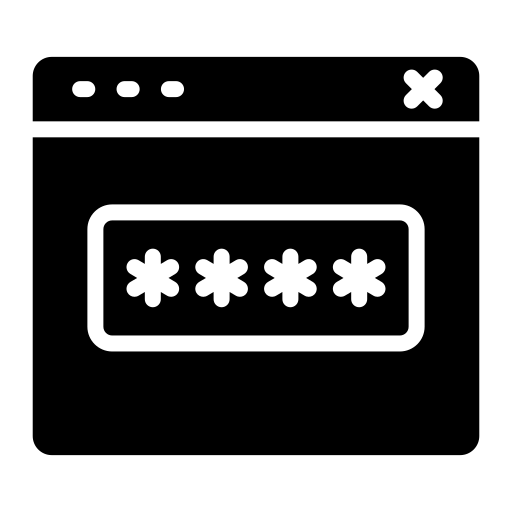
1
Lowercase
Numbers
Symbols
Online Password Generator
The Online Password Generator is an essential tool designed to create secure and random passwords based on your specific preferences. In an era where digital security is paramount, having strong and unique passwords is crucial to protect your personal and professional data. This tool provides a convenient way to generate complex passwords that are difficult to guess, thereby enhancing your overall security posture. Whether you need a password for your email, social media accounts, or any other online service, this generator ensures that you get a robust password that meets your requirements.
The tool’s flexibility allows you to customize the length of the password and select the types of characters to include, such as uppercase letters, lowercase letters, numbers, and special symbols. This customization ensures that the generated password adheres to the security policies and requirements of various websites and applications. By using a unique password for each of your accounts, you significantly reduce the risk of unauthorized access and data breaches.
Benefits
- Generate strong and unique passwords for improved security: The primary benefit of using the Online Password Generator is the ability to create highly secure passwords that are unique to each of your accounts. These passwords are generated randomly, making them difficult to predict or crack, thus providing a higher level of protection against cyber threats.
- Customize password length and character types for specific requirements: The tool allows you to adjust the length of the password and choose which character types to include. This flexibility is particularly useful for complying with different password policies that may require a mix of letters, numbers, and symbols.
- Quickly generate passwords without the need to remember complex patterns: Instead of coming up with complex patterns on your own, which can be challenging to remember and manage, this tool does the work for you. It generates passwords in seconds, saving you time and effort while ensuring high security.
How to Use
Using the Online Password Generator is straightforward and user-friendly. Here’s a step-by-step guide to help you generate a secure password quickly:
- Adjust the length slider to specify the desired password length: Depending on your security needs, you can set the length of the password by moving the slider. A longer password is generally more secure, so consider using a length of at least 12 characters.
- Check or uncheck the character type options based on your preference: You can select the types of characters to include in your password. Options typically include uppercase letters, lowercase letters, numbers, and special symbols. For maximum security, it’s advisable to use a combination of all character types.
- Click the “Generate” button to create a password: Once you have set your preferences, click the “Generate” button. The tool will instantly produce a random password based on your specifications.
- Click the “Copy” button to copy the generated password to your clipboard: After the password is generated, you can easily copy it to your clipboard by clicking the “Copy” button. This allows you to paste the password directly into your desired application or document.
Examples
Let’s look at a couple of practical examples to illustrate how you can use the Online Password Generator effectively:
Example 1: Generate a 12-character password with uppercase and lowercase letters, and numbers:
- Set the length slider to 12.
- Check the “Uppercase”, “Lowercase”, and “Numbers” checkboxes.
- Click the “Generate” button to create the password.
- Click the “Copy” button to copy the generated password.
Example 2: Generate a 16-character password with all character types:
- Set the length slider to 16.
- Check the “Uppercase”, “Lowercase”, “Numbers”, and “Symbols” checkboxes.
- Click the “Generate” button to create the password.
- Click the “Copy” button to copy the generated password.
Frequently Asked Questions
Q: Is the generated password secure?
A: Yes, the password generated by this tool is random and secure, making it suitable for various applications. The randomness of the password ensures that it is difficult to predict, providing strong protection against unauthorized access.
Q: Can I customize the password length?
A: Yes, you can adjust the length slider to specify the desired length of the password. This feature allows you to create passwords that meet specific security requirements, whether they are short for easy memorization or long for maximum security.
Q: Can I include special characters in the password?
A: Yes, you can check the “Symbols” checkbox to include special characters in the generated password. Including symbols enhances the complexity and security of the password, making it more resistant to hacking attempts.
Q: How often should I change my passwords?
A: It is recommended to change your passwords regularly, typically every 3-6 months, to ensure ongoing security. Additionally, always update your passwords immediately if you suspect that your account has been compromised.
Q: Can I use this tool for generating passwords for all my accounts?
A: Yes, the Online Password Generator is suitable for creating secure passwords for all your accounts, including email, social media, banking, and other online services. Using unique passwords for each account helps prevent a single breach from compromising multiple accounts.
API Reference
Explore our API tool at ToolStackCentral.com to access various APIs, including the IP Address Lookup tool, and many others for free. Our APIs provide powerful functionalities that can be integrated into your applications to enhance their capabilities and streamline processes.
By leveraging our APIs, you can take advantage of a wide range of tools and services designed to meet diverse needs. Our user-friendly documentation and support ensure that you can quickly and easily get started with any of our APIs, making them a valuable addition to your development toolkit.

