Free Barcode Generator
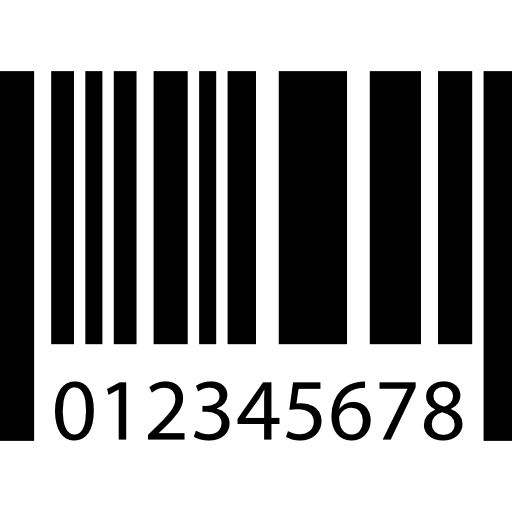
Hint: Numeric values (e.g., 123456)
How to Use the Free Barcode Generator
Our free barcode generator is a simple, intuitive tool that allows you to create various types of barcodes
quickly and easily. Whether you need barcodes for product labeling, inventory management, or any other purpose,
this guide will walk you through the steps to generate customized barcodes in just a few clicks.
Step-by-Step Instructions
- Select a Barcode Category: Begin by choosing the barcode category from the dropdown list. Common categories include Linear Codes (e.g., Code-128, Code-39), EAN/UPC Codes (e.g., EAN-13, UPC-A), and ISBN barcodes for books.
- Choose the Specific Barcode Type: Once you select a category, the generator will show you the available barcode types. For instance, if you select Linear Codes, options like Code-128 and ITF-14 will appear.
- Enter Text for the Barcode: In the input field, enter the data or text you wish to encode. Depending on the barcode type, this could be numeric data, alphanumeric data, or other encoded information. For example, an ISBN barcode would require a 13-digit number.
- Specify the Width and Output Format: Select the width (e.g., 200px, 300px) for your barcode and choose your desired output format (e.g., PNG, JPG, SVG). SVG is ideal for high-resolution printing, while PNG and JPG are suitable for web and general use.
- Choose Forecolor and Backcolor: Customize the appearance of your barcode by selecting colors for the foreground and background. The forecolor is the color of the bars, and the backcolor is the background behind the barcode.
- Set Rotation Angle: You can also rotate the barcode by selecting an angle from 0° to 270°. This is particularly useful if you need a barcode to fit a specific layout or orientation.
- Generate the Barcode: Once all settings are configured, click the “Generate” button to create your barcode. The barcode will appear below the generator for you to preview.
- Download or Reset: After generating the barcode, use the “Download” button to save it to your device in your chosen format. You can also click “Reset” to clear the form and start again.
Benefits of Using the Free Barcode Generator
- Fast and Easy Barcode Generation: Our generator provides a quick, no-hassle way to create barcodes for any purpose. Whether you’re creating product labels, managing inventory, or organizing personal assets, our tool simplifies the process.
- Support for Multiple Barcode Types: You can generate various barcode types, including popular options like Code-128, ITF-14, EAN-13, and ISBN. Each type serves a unique purpose, allowing you to meet different requirements based on your project.
- Customization Options: The generator allows you to customize the appearance of your barcode by changing the width, colors, and rotation. This flexibility makes it suitable for any design or format you need.
- High-Quality Output Formats: With support for PNG, JPG, and SVG formats, you can download high-resolution barcodes that are perfect for printing, publishing, or digital use. SVG format is particularly ideal for vector-based needs.
- Completely Free: Unlike many paid services, this barcode generator is free to use, with no limits on the number of barcodes you can create or download.
FAQs About the Free Barcode Generator
- What is a barcode? A barcode is a machine-readable representation of data, typically consisting of parallel lines or patterns that encode numeric or alphanumeric information. Barcodes are widely used in retail, logistics, healthcare, and more. Learn more about barcodes on Wikipedia.
- What barcode types can I generate? You can generate several types of barcodes, including Linear Codes (Code-128, Code-39, ITF-14), EAN/UPC Codes (EAN-8, EAN-13, UPC-A, UPC-E), and ISBN barcodes (which map to the EAN-13 format). Each barcode type serves a different purpose, such as product labeling or asset tracking.
- How do I choose the right barcode type? Choosing the right barcode depends on your use case. For retail products, EAN/UPC codes are the standard. For inventory management or logistics, Linear Codes like Code-128 or ITF-14 are more appropriate. For books, ISBN barcodes are necessary.
- Can I customize the barcode’s appearance? Yes! Our generator allows you to customize the width, colors, and rotation of your barcode. This ensures that your barcode fits seamlessly into your design or packaging.
- Can I download the barcode in different formats? Absolutely. You can download your barcode in PNG, JPG, or SVG format, depending on your needs. SVG is ideal for printing or when you need high scalability without losing quality.
- Is the barcode generator free to use? Yes, the barcode generator is completely free. You can generate and download as many barcodes as you need without any limitations or fees.
Examples of Different Barcode Types
Here are some examples of the most common barcode types:
- Code-128: Used for shipping and packaging, this barcode supports alphanumeric data, making it flexible and widely used in logistics.
- EAN-13: The standard for retail products, used to encode 13 digits of product data.
- ITF-14: Commonly used in logistics, this barcode encodes 14 numeric digits and is used on packaging levels for products.
- ISBN: Specifically used for books, the ISBN barcode is typically encoded using the EAN-13 format.
External Resources and References
To learn more about barcode standards and how they are used across various industries, check out the following resources:
- GS1 Barcode Standards – Learn about the global standards for barcodes and how they are applied in industries like retail, healthcare, and logistics.
- Wikipedia: Barcode – A comprehensive guide to the history, types, and uses of barcodes.
- Barcodes Inc. – Find barcode scanners, printers, and supplies to implement your barcode system in any business setting.
Conclusion
With our free barcode generator, you can create high-quality, customizable barcodes that fit your exact needs. Whether you’re in retail, logistics, publishing, or personal use, generating barcodes has never been easier. From selecting the correct barcode type to downloading it in your preferred format, this tool streamlines the entire process. Start generating your barcodes today and explore the benefits of efficient data encoding and tracking.

