Illuminance Converter
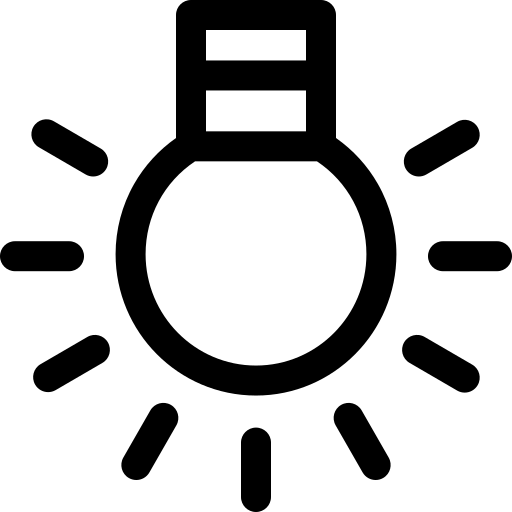
About the Illuminance Converter Tool
The Illuminance Converter tool is an indispensable resource for anyone working in fields related to lighting, photography, interior design, or any other discipline where accurate measurement and conversion of light intensity are crucial. Illuminance, which refers to the amount of light that falls on a surface, is a fundamental concept in understanding and designing lighting systems. Whether you’re an architect designing a well-lit space, a photographer adjusting lighting for the perfect shot, or a scientist conducting experiments that require precise light measurements, this tool helps you easily convert between various illuminance units commonly used around the world. By using the Illuminance Converter tool, you can ensure that your calculations are accurate, consistent, and applicable to the specific units relevant to your project.
Different regions and industries often use different units to measure illuminance, which can create challenges when you need to compare or convert between these units. The Illuminance Converter tool simplifies this process by providing a user-friendly interface that allows for quick and accurate conversions. Whether you are working with lux, foot-candles, or any other unit of illuminance, this tool ensures that your measurements are consistent with the standards used in your field. This is particularly important in professional environments where compliance with specific lighting standards is required, such as in architectural design, healthcare facilities, and manufacturing environments. The tool’s versatility and ease of use make it a must-have for professionals and enthusiasts alike.
Illuminance Units
The Illuminance Converter tool supports a comprehensive range of units, each tailored to specific applications and contexts. Below are some of the most commonly used units:
- Lux (lx): Lux is the SI (International System of Units) unit of illuminance, widely used in scientific research, architecture, and environmental lighting design. It represents the amount of light received on a surface per square meter.
- Foot-candles (ft-cd): This unit is commonly used in the United States, particularly in the fields of photography, cinematography, and interior design. It measures the amount of light falling on a surface one foot away from a uniform light source.
- Lumen per square meter (lm/m²): Equivalent to lux, this unit is used in various fields to measure the luminous flux per unit area, ensuring consistent light levels across different surfaces.
- Lumen per square centimeter (lm/cm²): A smaller unit of illuminance, used in contexts where precise, localized light measurements are required, such as in certain laboratory or medical settings.
- Phot (ph): A larger unit of illuminance, the phot is used in scientific and specialized applications where extremely high light levels are measured, such as in high-intensity lighting environments.
- Nox (nx): An older, smaller unit of illuminance, nox is less commonly used today but may still be found in certain historical contexts or legacy systems.
- Candela per square meter (cd/m²): Often used in luminance measurements, this unit helps assess the brightness of screens, displays, and other light-emitting surfaces, crucial for ensuring proper visibility and comfort.
- Lambert (L): A unit used in photometry to measure the luminance of a surface, especially in scientific and optical applications. It is essential for understanding how light is reflected or emitted by surfaces.
- Millilambert (mL): A smaller unit of Lambert, used in contexts where more granular measurements of luminance are required.
- Microlambert (µL): An even smaller unit of Lambert, suitable for highly sensitive optical measurements in fields such as astronomy or microscopy.
Each of these units has its unique applications, depending on the specific requirements of your project. The Illuminance Converter tool allows you to seamlessly switch between these units, providing accurate and reliable conversions that are essential for ensuring precision in your work, whether you are designing lighting systems, evaluating the performance of lighting equipment, or conducting scientific research.
Benefits of this Tool
The Illuminance Converter tool offers numerous benefits that make it an essential resource for professionals, students, and hobbyists alike:
- User-Friendly, Fast, and Accurate: Designed with simplicity in mind, this tool allows users to quickly and easily convert between different illuminance units, ensuring that you get the results you need without delay.
- Supports a Wide Range of Illuminance Units: The tool covers a comprehensive array of units, making it versatile enough to handle any conversion you need, from the most common units like lux and foot-candles to more specialized units like lamberts and microlamberts.
- Provides Real-Time Conversion Results: As you input values, the tool instantly displays the converted results, allowing you to see the impact of changes in real-time and adjust your calculations as needed.
How to Use the Tool
The Illuminance Converter tool is designed to be intuitive and efficient, making it easy for anyone to perform conversions quickly:
- Select the Source Illuminance Unit: Begin by choosing the unit you want to convert from the first dropdown menu. The tool supports a wide range of illuminance units, ensuring that you can work with the units most relevant to your project.
- Select the Target Illuminance Unit: Next, choose the unit you want to convert to from the second dropdown menu. This flexibility allows you to customize your conversion to match the specific needs of your task.
- Enter the Value: Input the illuminance value you wish to convert into the source value field. The tool will handle the conversion process, ensuring that your input is accurately transformed into the target unit.
- View the Converted Value: The converted illuminance value will automatically appear in the target value field. This immediate feedback allows you to apply the conversion to your work right away, whether you are adjusting lighting levels, comparing light sources, or ensuring compliance with lighting standards.
FAQs
- Q: Can I enter a decimal value?
A: Yes, the tool allows you to enter both integer and decimal values, providing the flexibility you need for precise calculations. - Q: What if I get an error?
A: If you encounter an error, ensure that you have entered a valid number and selected the appropriate units. The tool is designed to be robust and handle a wide range of inputs, but it is important to use correct data for accurate results.
The Illuminance Converter tool is just one of many free resources available to help you with your measurement and conversion needs. For a full range of tools designed to simplify your work and enhance your productivity, visit ToolStack Central. Whether you’re a lighting professional, an architect, or simply someone interested in understanding light measurements, our tools are here to support you with accuracy and convenience.

