HTML Minifier
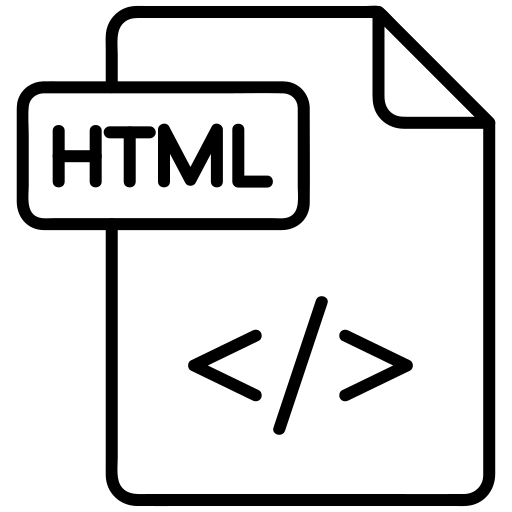
| Input Size | Output Size | % Size Saved |
|---|
Description
HTML (Hypertext Markup Language) is the foundational markup language used for creating web pages and web applications. It provides the essential structure for content on the web, enabling browsers to interpret and display elements such as headings, paragraphs, links, and images correctly. By defining the layout and structure of a web page, HTML plays a crucial role in web development, ensuring that content is organized and presented in a meaningful way.
HTML Minifier is a powerful tool designed to compress or minify HTML code. Minification involves removing unnecessary characters from the code, such as whitespace, comments, and redundant code elements, without affecting the functionality or appearance of the web page. This process results in a more compact and efficient HTML file, which can significantly improve web page load times and overall performance. By reducing the file size, HTML Minifier helps in optimizing websites for better user experience and faster loading speeds.
Usage
Using the HTML Minifier tool is simple and straightforward. Here’s how you can quickly minify your HTML code:
- Paste your HTML code: Copy your HTML code and paste it into the input textarea provided on the tool’s interface.
- Click the “Minify” button: Once your code is pasted, click the “Minify” button to start the minification process.
- View the minified HTML: The tool will process your input and display the minified HTML in the result textarea. You can then copy the minified code for use in your web projects.
This easy-to-use tool ensures that even those with minimal technical knowledge can effectively reduce their HTML file sizes, enhancing their website’s performance with just a few clicks.
Example
Here is an example of how HTML Minifier works. Consider the following simple HTML code:
Example Hello, World!
After minification, the HTML code might look like this:
Example Hello, World!
As you can see, unnecessary spaces and line breaks have been removed, resulting in a more compact and efficient HTML file. This optimized code helps in faster loading times and improved web performance.
FAQ
Here are some frequently asked questions about HTML minification:
Q: What is minified HTML?
A: Minified HTML is a compressed version of HTML code where unnecessary characters such as whitespace, comments, and redundant code elements are removed. This reduction in file size helps improve web page load times and overall performance.
Q: Does minifying HTML affect the functionality of my web page?
A: No, minifying HTML does not affect the functionality or appearance of your web page. It only removes unnecessary characters that do not contribute to the display or behavior of the page.
Q: Can I revert minified HTML back to its original form?
A: While it is possible to format minified HTML to make it more readable, some original formatting, comments, and spacing may be lost in the process. It is always recommended to keep a backup of your original code before minifying.
Q: Why should I use HTML Minifier?
A: Using HTML Minifier helps reduce the file size of your web pages, leading to faster load times and improved performance. This can enhance user experience, reduce bandwidth usage, and potentially improve search engine rankings due to faster page speeds.
References
For more information and to explore other helpful tools, visit our API tool page at ToolStackCentral. Our platform offers a wide range of utilities designed to streamline your web development workflow and enhance productivity.

